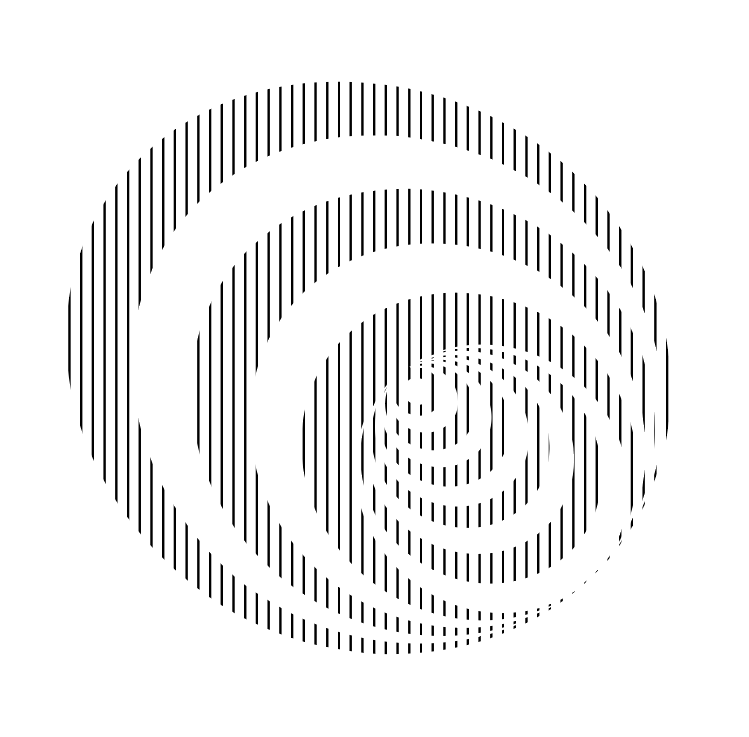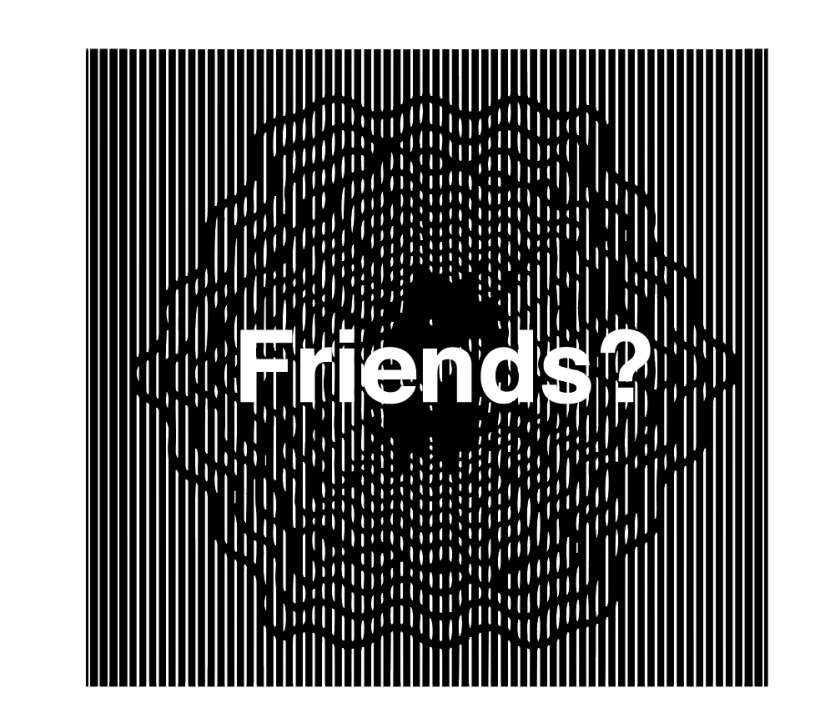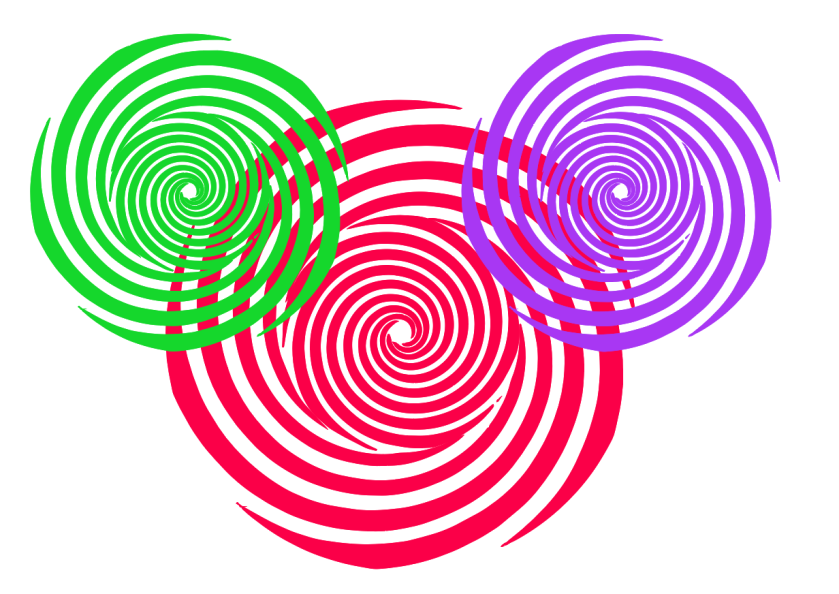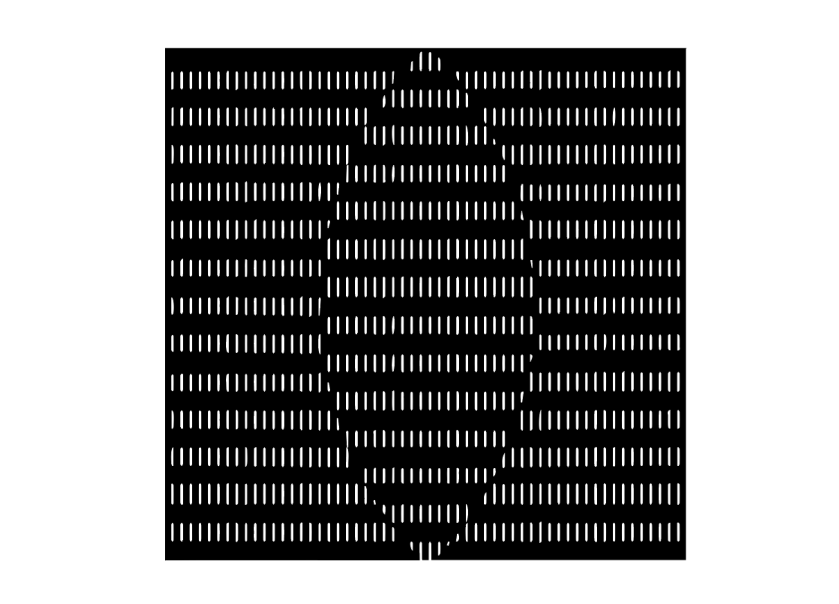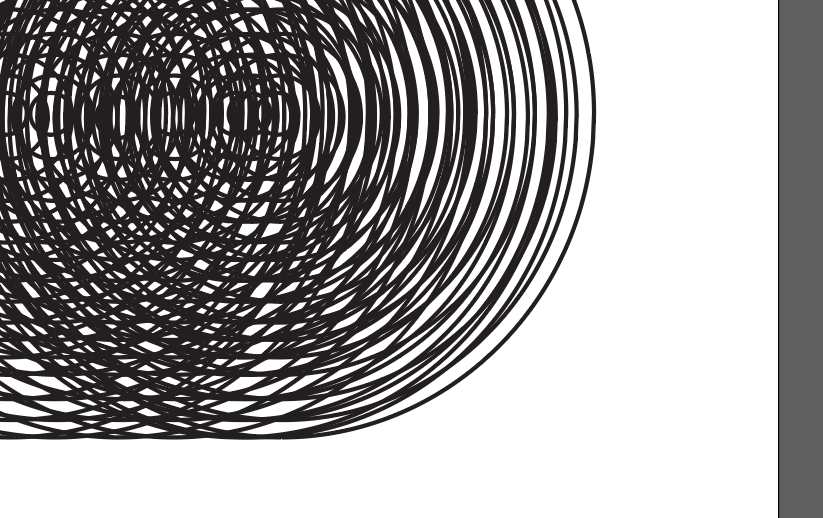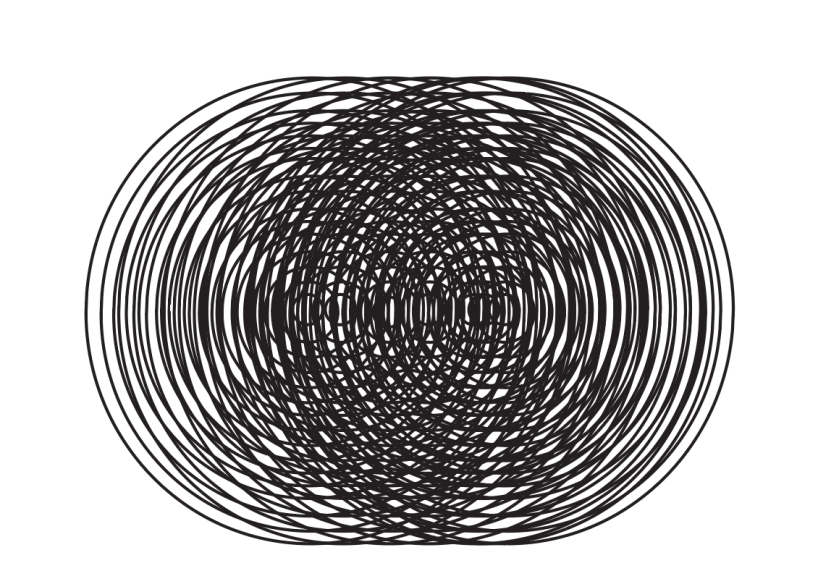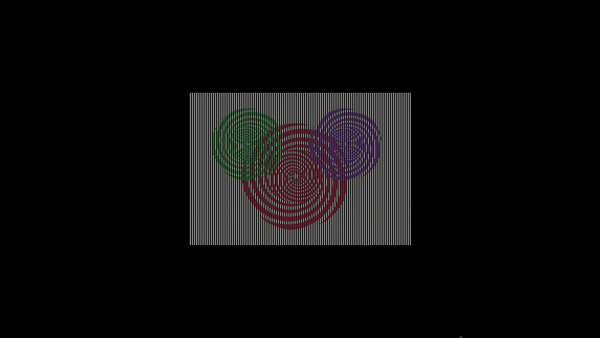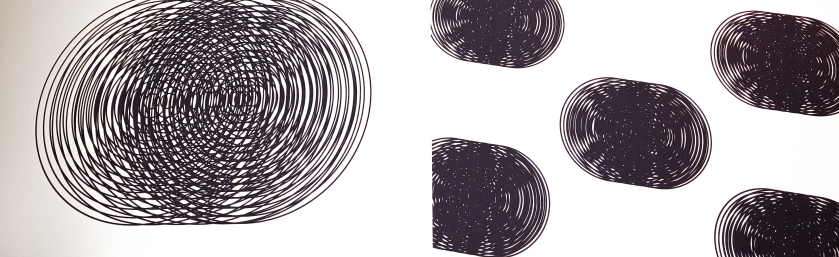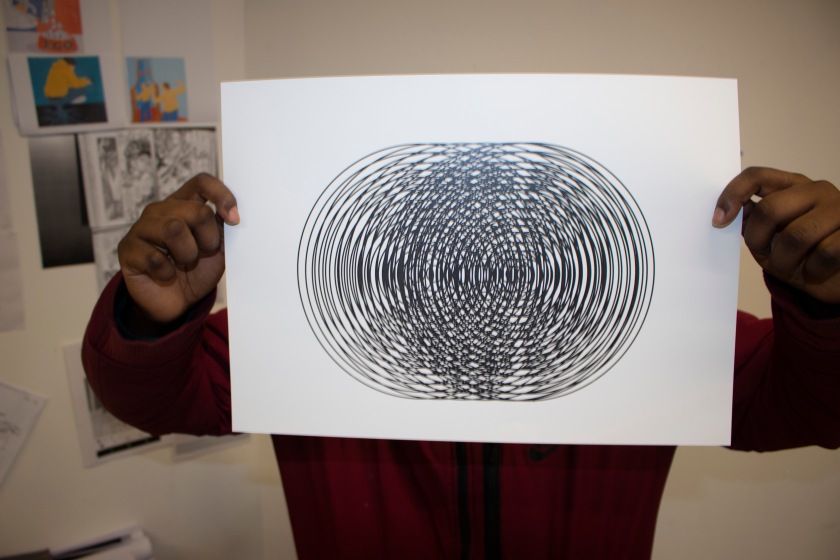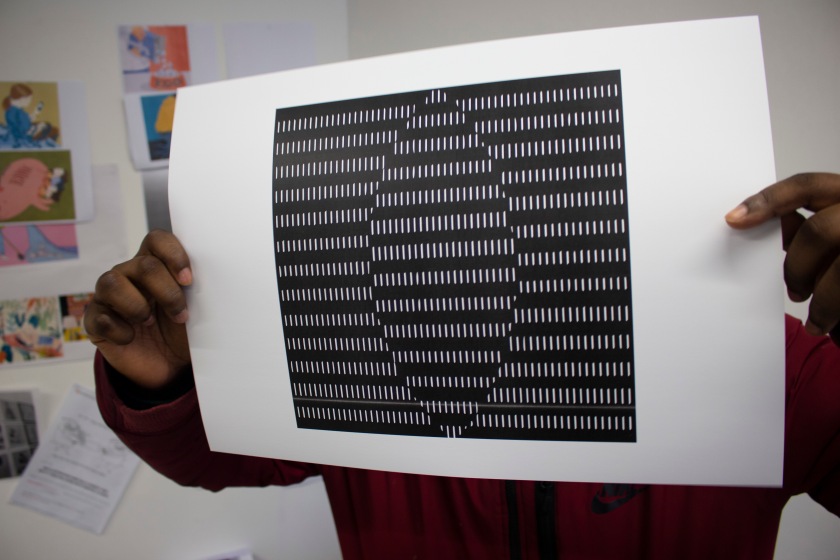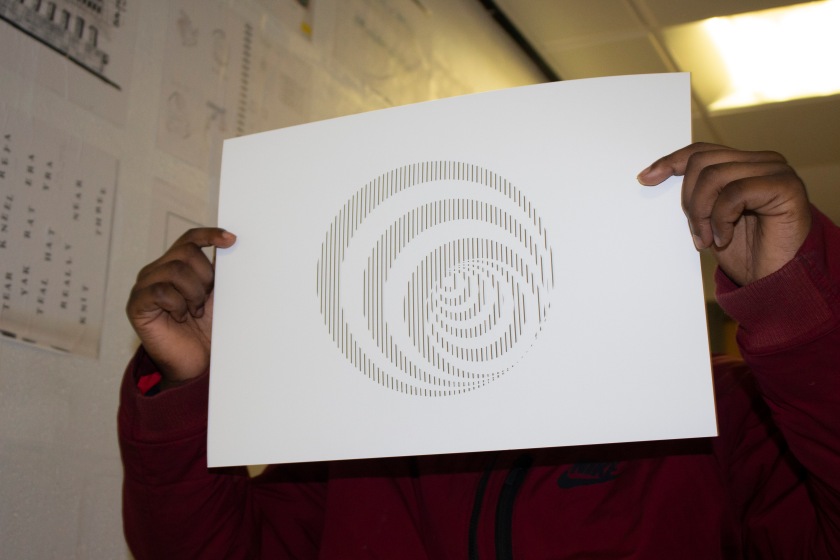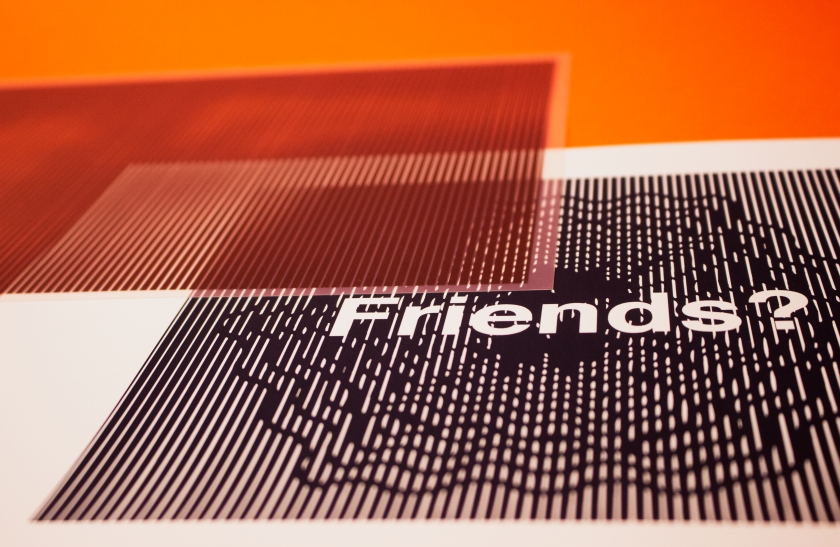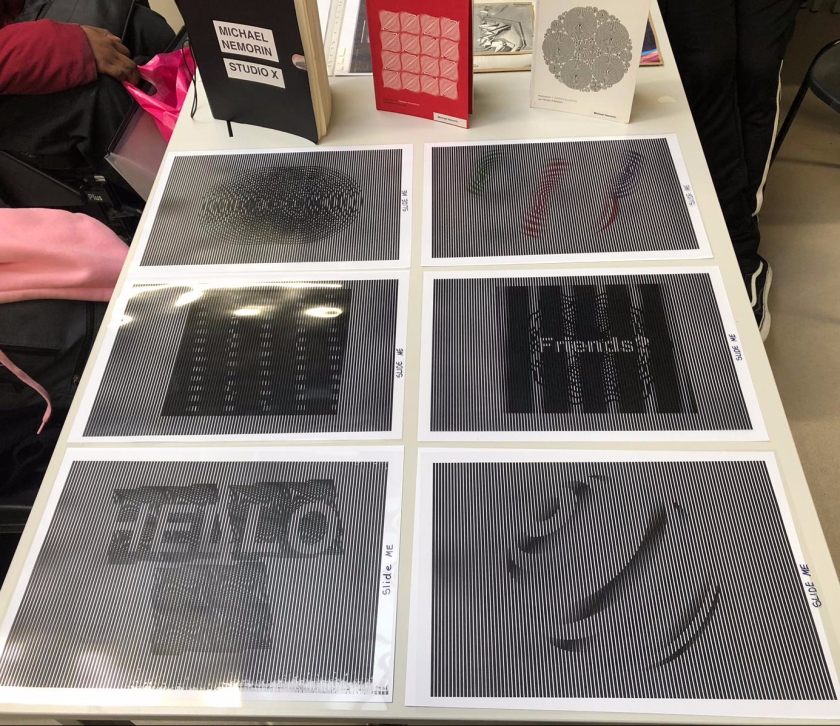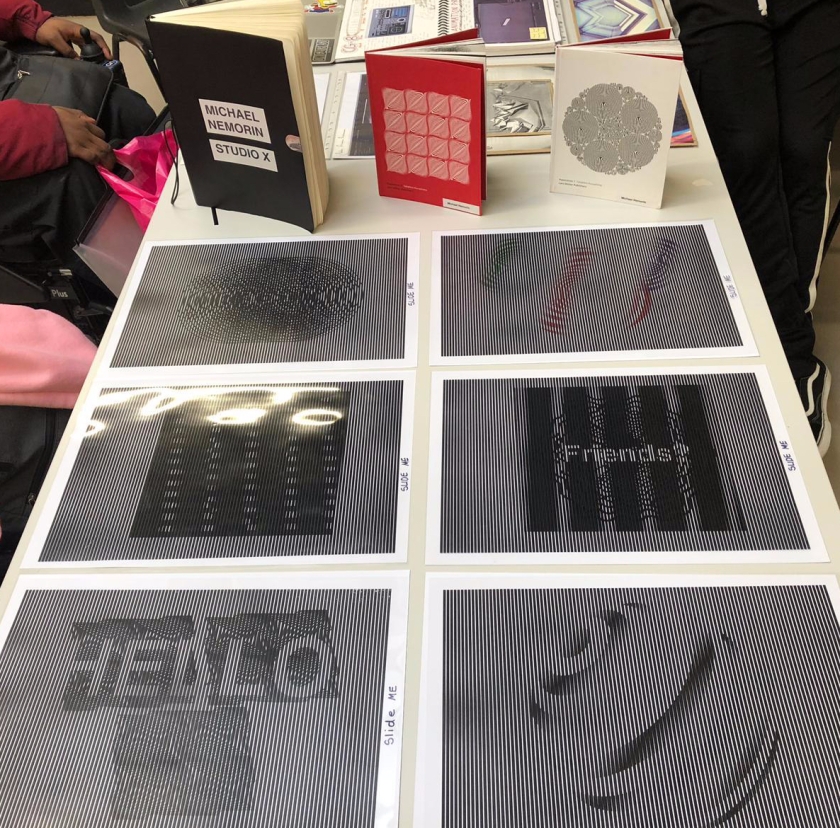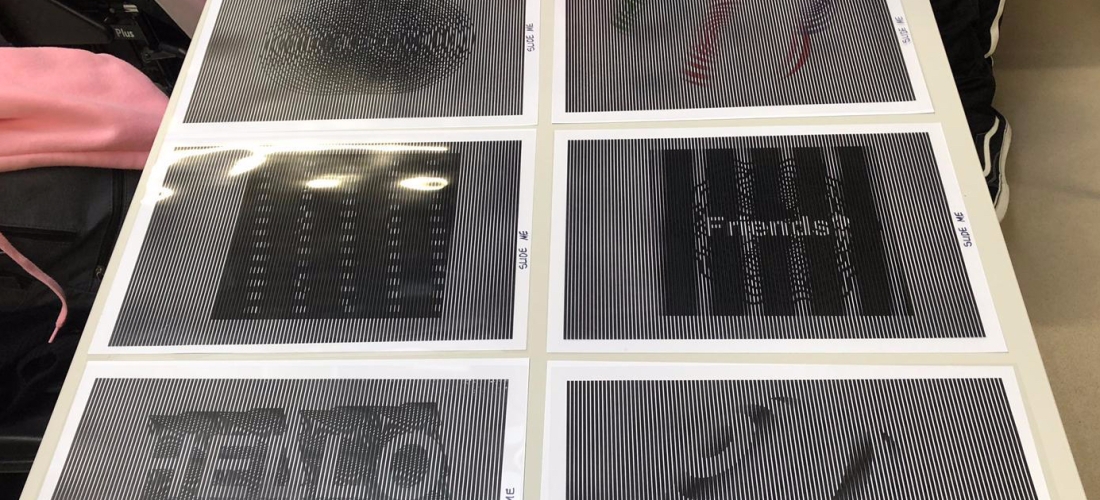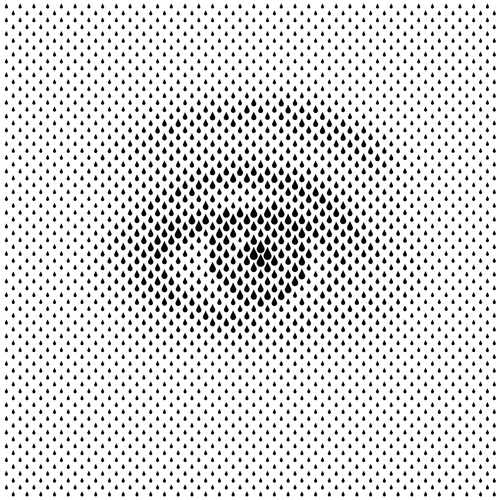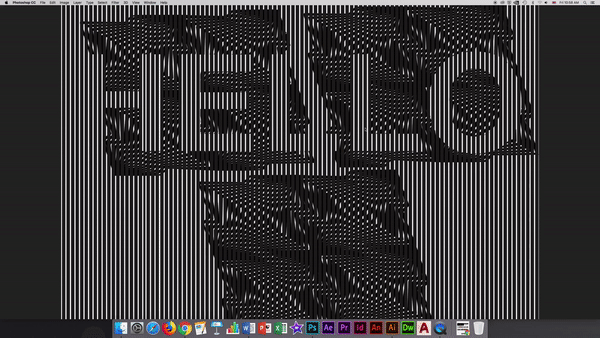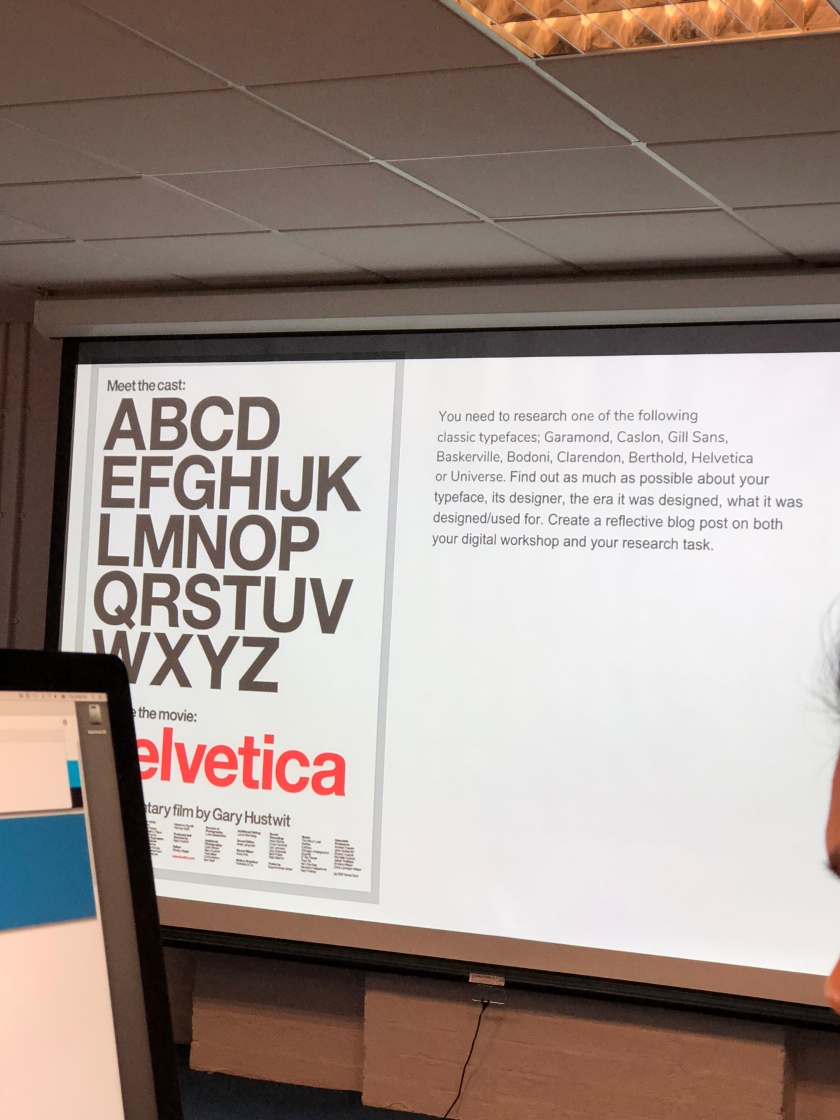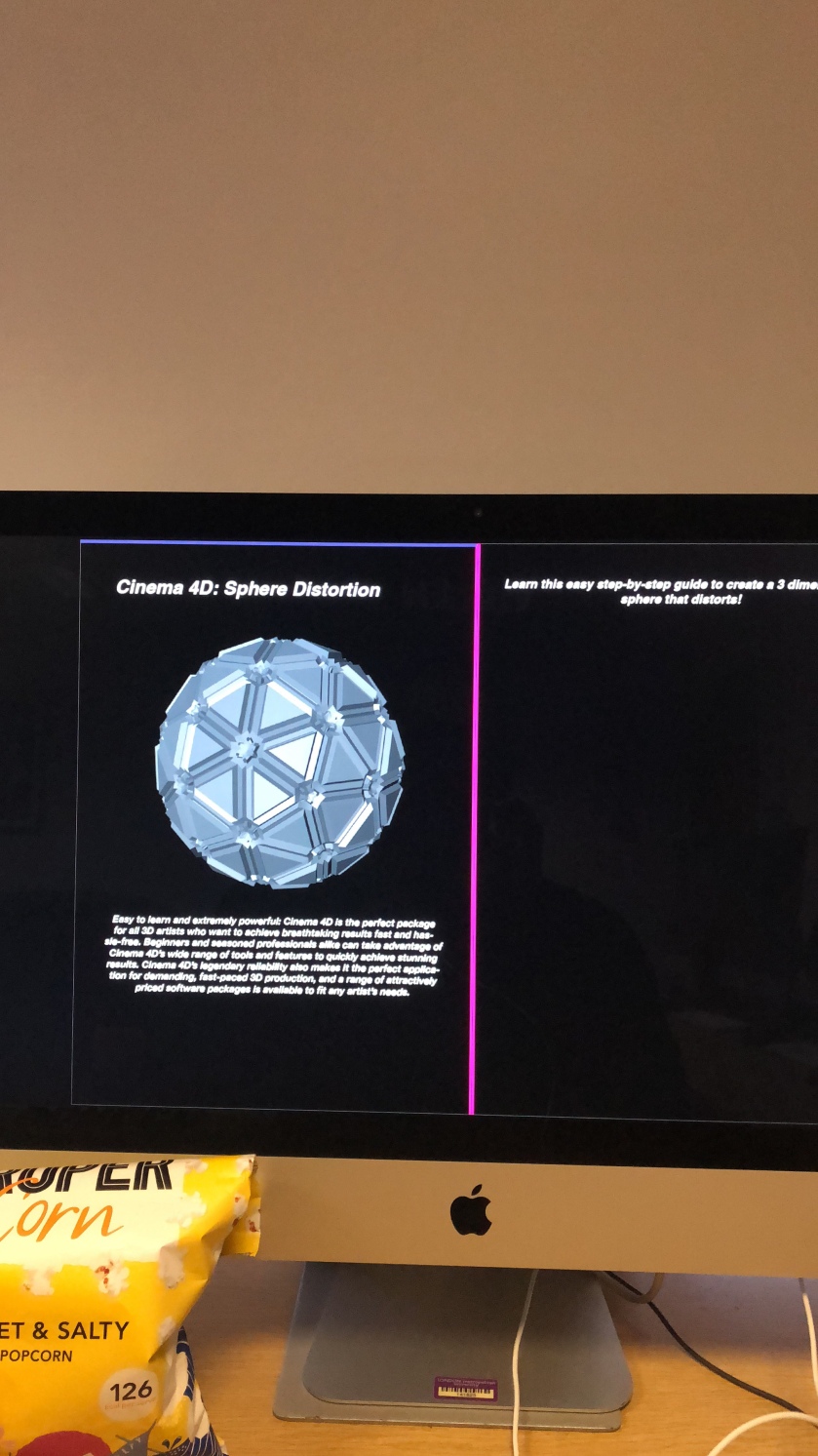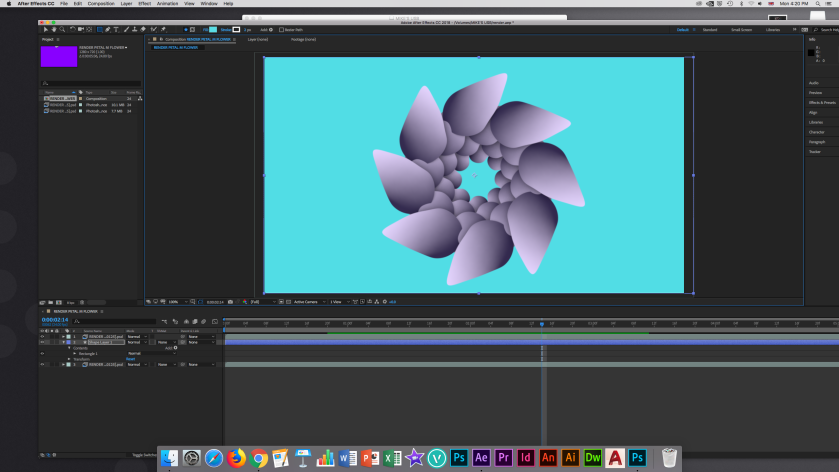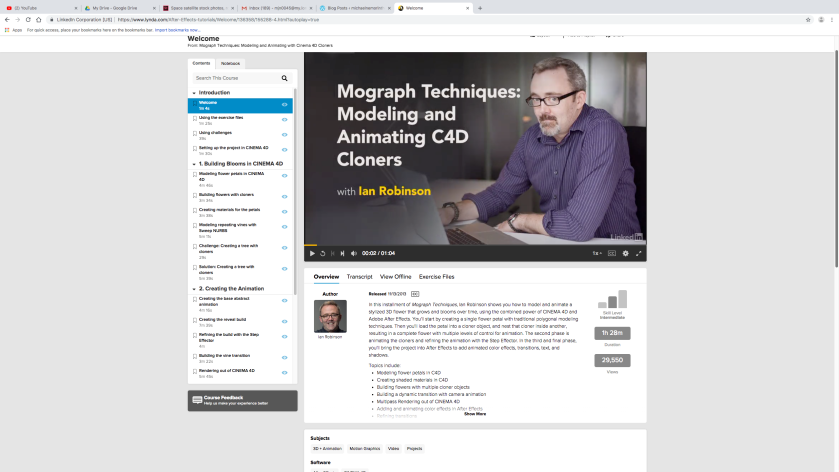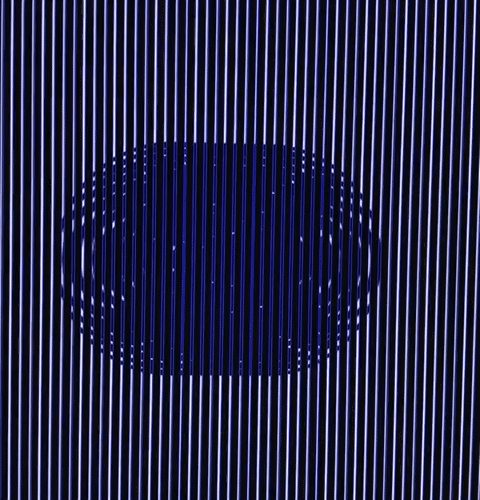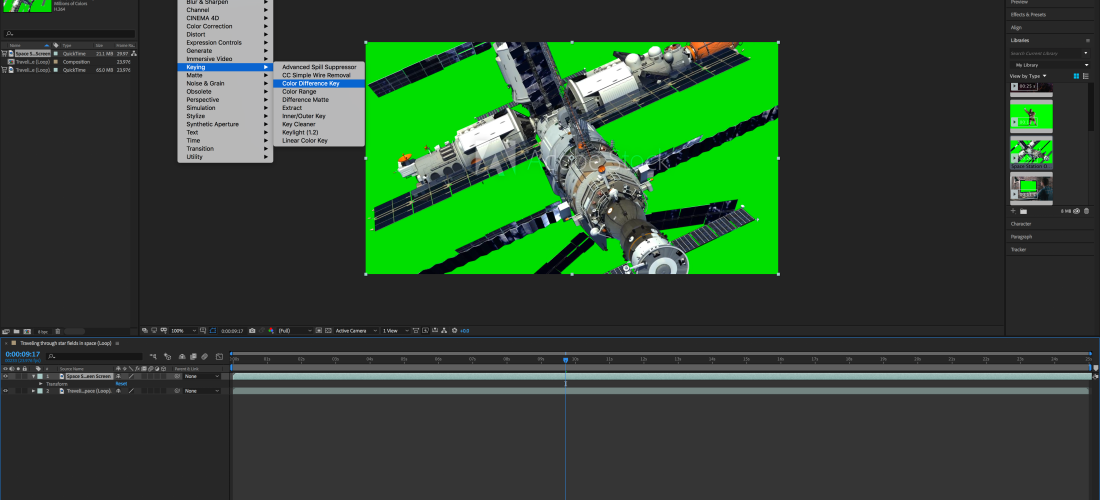These are some examples of my final pieces that I created for my moire animations. I worked with scale and printed my designs on A3 paper, there are also designs that were printed on A4 paper and both reacted differently when scaled up and scaled down. This project was a lot of fun to create and it was great seeing people interact with my work because it made for an exciting experience and people commented on how amazing my work was.